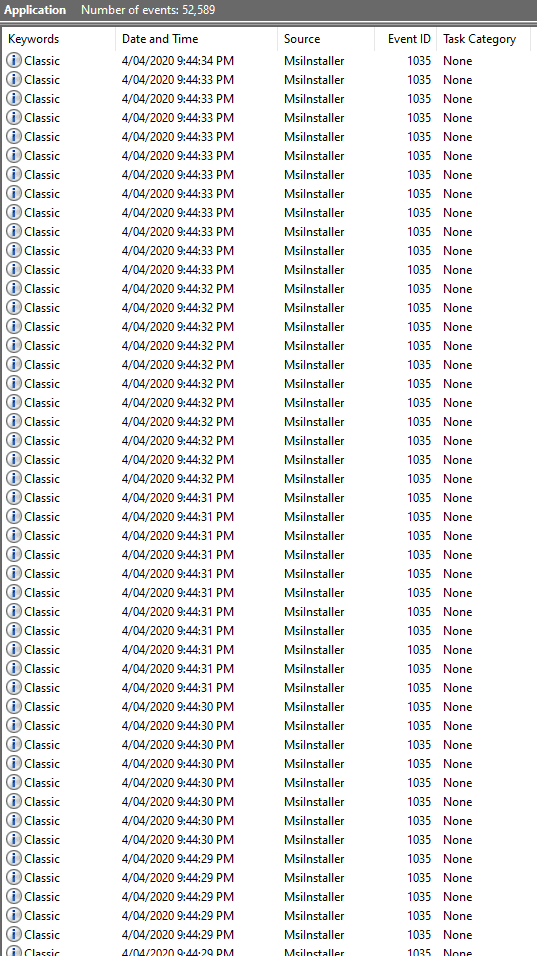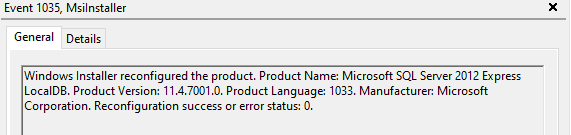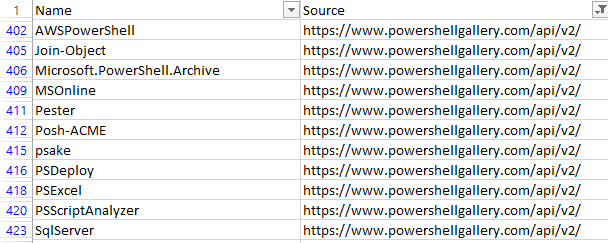Please Stop Using Win32_Product To Find Installed Software. Alternatives Inside! | xkln.net
(von WinSCP-Forum)
For years I’ve seen blog posts, scripts, forum messages, you name it - all referencing the Win32_Product WMI class when someone is looking for a way to list installed applications on a Windows system. This method seems to be exceptionally prevalent and can be dangerous. Let’s find out why.
Reasons not to query Win32_Product
It’s slow
The least important reason is that it’s not very fast. On my admittedly ancient i7 with an SSD for the OS volume it takes over a minute.
PS C:\> (Measure-Command {Get-CimInstance Win32_Product}).TotalSeconds
68.4418397It potentially returns incomplete data
Win32_Product will only return applications installed via Windows Installer. There are many products used to assemble installers that don’t build Windows Installer packages. Any applications that use these non-Windows Installer packages for deployment won’t be returned when Win32_Product is queried.
It runs a consistency check on all applications and performs automatic and silent repairs
Yes, you read that right.
This is the big one, and is the reason for the poor performance. When you run a command such as Get-CimInstance Win32_Product it causes every single application installed via Windows Installer to perform a consistency check, and if any problems are found, it runs an automated and silent repair.
Have a look at the Application Event Log after running the above command (preferably on a test system).
Here is the message inside the entries, obviously with a different product named in each event.
There is some good documentation from Microsoft on this in KB974524.
Win32_product Class is not query optimized. Queries such as “select * from Win32_Product where (name like ‘Sniffer%’)” require WMI to use the MSI provider to enumerate all of the installed products and then parse the full list sequentially to handle the “where” clause. This process also initiates a consistency check of packages installed, verifying and repairing the install.
I’ll also note that the WMI class Win32reg_AddRemovePrograms referenced in the above KB only exists on systems where the SCCM agent is installed, it is not included in the standard Windows WMI namespace.
Anecdotal evidence
Like many others, I too first reached for Win32_Product before I knew better. One one occasion it caused a BSOD on an Exchange server. This was a long time ago, and I wouldn’t expect the same thing to happen today (and to be fair the server was superbly under-specced and in a poor state to begin with), but it did leave me scarred.
Now that we know what not to do, how do we pull installed applications?
Querying The Registry
The simplest and fastest alternative has been to query the registry. There are paths (one for 32bit, and one for 64bit applications) that are used to populate the Add/Remove Programs table, and we can query those instead.
$Apps = @()
$Apps += Get-ItemProperty "HKLM:\SOFTWARE\Wow6432Node\Microsoft\Windows\CurrentVersion\Uninstall\*" # 32 Bit
$Apps += Get-ItemProperty "HKLM:\SOFTWARE\Microsoft\Windows\CurrentVersion\Uninstall\*" # 64 BitTo compare run times, the above takes 2.159 seconds on my PC.
And we get much the same information as the WMI command
PS C:\> $Apps[84]
DisplayName : WinPcap 4.1.3
UninstallString : C:\Program Files (x86)\WinPcap\uninstall.exe
Publisher : Riverbed Technology, Inc.
URLInfoAbout : http://www.riverbed.com/
URLUpdateInfo : http://www.winpcap.org
VersionMajor : 4
VersionMinor : 1
DisplayVersion : 4.1.0.2980
DisplayIcon : C:\Program Files (x86)\WinPcap\uninstall.exe
PSPath : Microsoft.PowerShell.Core\Registry::HKEY_LOCAL_MACHINE\SOFTWARE\Wow6432Node\Microsoft\Windows\CurrentVersion\Uninstall\WinPcapInst
PSParentPath : Microsoft.PowerShell.Core\Registry::HKEY_LOCAL_MACHINE\SOFTWARE\Wow6432Node\Microsoft\Windows\CurrentVersion\Uninstall
PSChildName : WinPcapInst
PSDrive : HKLM
PSProvider : Microsoft.PowerShell.Core\RegistryOne caveat is that this method will return many more elements than Win32_Product, it will include things such as service packs, Office updates, language packs, etc. You will most likely need to invest a little time in filtering out things you aren’t interested in.
On my PC Win32_Product returned 493 items, whereas the registry method returned 862.
However, this does not find applications installed into a users profile, which is where things can get a little more complicated.
Finding apps that install into AppData
There has been a growing trend of application vendors making installers that deploy to a user’s profile (%userprofile%\AppData). This is commonly done (much to the dismay of the IT departments) to allow users to install programs without needing administrative privileges.
These applications will also have their installation documented in the registry, but under HKEY_CURRENT_USER instead of HKEY_LOCAL_MACHINE.
This poses a few challenges. Each user’s registry hive is located in their profile as %userprofile%\NTUSER.DAT.
- If a user is logged in, this can be accessed by other (administrative) users on the system via the
HKEY_USERS\$ACCOUNT_SIDkey - If a user is not logged in, the hive can be manually mounted using
REG LOAD.
One catch is that if a user’s registry hive is already loaded (i.e., they are logged in) it cannot be loaded again as we will get a The process cannot access the file because it is being used by another process. error.
So we’ll need to enumerate a list of profiles in the system, determine whether we need to load their registry hive, mount it if we need to, pull the application install data, and finally unload the hive. The last part is important, failing to do so will leave the user unable to log in due to the same error we encountered above.
The first part of finding a list of profiles and determining whether they’re currently loaded is made easy by quering Win32_UserProfile
localpath sid loaded special
--------- --- ------ -------
C:\Users\.NET v4.5 Classic S-1-5-82-3876422241-1344743610-1729199087-774402673-2621913236 False False
C:\Users\.NET v4.5 S-1-5-82-271721585-897601226-2024613209-625570482-296978595 False False
C:\Users\DefaultAppPool S-1-5-82-3006700770-424185619-1745488364-794895919-4004696415 False False
C:\Users\MSSQL$MICROSOFT##WID S-1-5-80-1184457765-4068085190-3456807688-2200952327-3769537534 True False
C:\Users\test2 S-1-5-21-1543284909-1794992621-2893585182-1019 False False
C:\Users\test1 S-1-5-21-1543284909-1794992621-2893585182-1017 False False
C:\Users\md S-1-5-21-1543284909-1794992621-2893585182-1000 True False
C:\WINDOWS\ServiceProfiles\NetworkService S-1-5-20 True True
C:\WINDOWS\ServiceProfiles\LocalService S-1-5-19 True True
C:\WINDOWS\system32\config\systemprofile S-1-5-18 True TrueThere are some key pieces of information we need to extract from this output
- The
loadedparameter tells us if the profile (and therefore hive) is loaded - The
specialparameter tells us whether this is a system account - we can ignore those - The
sidparameter gives us some clues on what type of account we’re dealing with.
Normal user accounts are prefixed with S-1-5-21, which matches the Microsoft documentation on Well known security identifiers.
Using this info we can put together a smarter function that pulls system wide installed applications, as well as those deployed across all user profiles. Using parameter sets we can allow the user to pull various combinations of data, though some will require administrative privileges:
| Parameter | Requires Admin | Data Returned |
|---|---|---|
| Global | No | Globally installed applications |
| GlobalAndAllUsers | Yes | Globally installed applications and all user installed applications. Default. |
| GlobalAndCurrentUser | No | Globally installed applications and applications installed under the profile of the user executing the function |
| CurrentUser | No | Applications installed under the profile of the user executing the function |
| AllUsers | Yes | All user installed applications |
And here is the function:
function Get-InstalledApplications() {
[cmdletbinding(DefaultParameterSetName = 'GlobalAndAllUsers')]
Param (
[Parameter(ParameterSetName="Global")]
[switch]$Global,
[Parameter(ParameterSetName="GlobalAndCurrentUser")]
[switch]$GlobalAndCurrentUser,
[Parameter(ParameterSetName="GlobalAndAllUsers")]
[switch]$GlobalAndAllUsers,
[Parameter(ParameterSetName="CurrentUser")]
[switch]$CurrentUser,
[Parameter(ParameterSetName="AllUsers")]
[switch]$AllUsers
)
# Excplicitly set default param to True if used to allow conditionals to work
if ($PSCmdlet.ParameterSetName -eq "GlobalAndAllUsers") {
$GlobalAndAllUsers = $true
}
# Check if running with Administrative privileges if required
if ($GlobalAndAllUsers -or $AllUsers) {
$RunningAsAdmin = (New-Object Security.Principal.WindowsPrincipal([Security.Principal.WindowsIdentity]::GetCurrent())).IsInRole([Security.Principal.WindowsBuiltInRole]::Administrator)
if ($RunningAsAdmin -eq $false) {
Write-Error "Finding all user applications requires administrative privileges"
break
}
}
# Empty array to store applications
$Apps = @()
$32BitPath = "SOFTWARE\Wow6432Node\Microsoft\Windows\CurrentVersion\Uninstall\*"
$64BitPath = "SOFTWARE\Microsoft\Windows\CurrentVersion\Uninstall\*"
# Retreive globally insatlled applications
if ($Global -or $GlobalAndAllUsers -or $GlobalAndCurrentUser) {
Write-Host "Processing global hive"
$Apps += Get-ItemProperty "HKLM:\$32BitPath"
$Apps += Get-ItemProperty "HKLM:\$64BitPath"
}
if ($CurrentUser -or $GlobalAndCurrentUser) {
Write-Host "Processing current user hive"
$Apps += Get-ItemProperty "Registry::\HKEY_CURRENT_USER\$32BitPath"
$Apps += Get-ItemProperty "Registry::\HKEY_CURRENT_USER\$64BitPath"
}
if ($AllUsers -or $GlobalAndAllUsers) {
Write-Host "Collecting hive data for all users"
$AllProfiles = Get-CimInstance Win32_UserProfile | Select LocalPath, SID, Loaded, Special | Where {$_.SID -like "S-1-5-21-*"}
$MountedProfiles = $AllProfiles | Where {$_.Loaded -eq $true}
$UnmountedProfiles = $AllProfiles | Where {$_.Loaded -eq $false}
Write-Host "Processing mounted hives"
$MountedProfiles | % {
$Apps += Get-ItemProperty -Path "Registry::\HKEY_USERS\$($_.SID)\$32BitPath"
$Apps += Get-ItemProperty -Path "Registry::\HKEY_USERS\$($_.SID)\$64BitPath"
}
Write-Host "Processing unmounted hives"
$UnmountedProfiles | % {
$Hive = "$($_.LocalPath)\NTUSER.DAT"
Write-Host " -> Mounting hive at $Hive"
if (Test-Path $Hive) {
REG LOAD HKU\temp $Hive
$Apps += Get-ItemProperty -Path "Registry::\HKEY_USERS\temp\$32BitPath"
$Apps += Get-ItemProperty -Path "Registry::\HKEY_USERS\temp\$64BitPath"
# Run manual GC to allow hive to be unmounted
[GC]::Collect()
[GC]::WaitForPendingFinalizers()
REG UNLOAD HKU\temp
} else {
Write-Warning "Unable to access registry hive at $Hive"
}
}
}
Write-Output $Apps
}Example usage
# Find installed applications installed globally and inside all user profiles (default behavior) and export to a CSV
Get-InstalledApplications | Select DisplayName, InstallLocation | Export-Csv AllApps.csv -NoTypeInformation# Find installed applications within user profiles
Get-InstalledApplications -AllUsers | Select DisplayName, InstallLocation # Find installed applications within the current user profile
Get-InstalledApplications -CurrentUser | Select DisplayName, InstallLocation Get-Package
The last and probably most convenient option is Get-Package, but as is the way, there are a few caveats.
- You must be running PowerShell 5.1 or newer
- It won’t pull applications installed into user profiles that are not the user running the command
That is to say, Get-Package will detect:
- Globally installed applications
- Applications installed into the user profile of the user running the command
Get-Package returned 1345 items, but the vast majority of the extra rows were various updates (Windows Defender Security and Intelligence updates, Windows Malicious Software Removal Tool updates, monthly Cumulative Updates - you get the picture ).
Interestingly, there were a few NVIDIA applications under the HKLM path that my function above pulled but were not present in the Get-Package output (NVIDIA Display Session Container, NVIDIA Display Session Container, NVIDIA Control Panel, and a bunch more).
Get-Package also returned PowerShell modules installed via the PowerShell Gallery.
Lastly, it also returned a few applications that had previously been uninstalled, though evidently they still left some traces behind.
Hopefully this provides everyone with faster and safer ways to query for installed applications. Remember, friends don’t let friends query Win32_Product.
Stand: 2023-09-15